So I’m going to go ahead and assume when writing this that you know how to set up and publish the kindle version of your book. If this is something that you’d like a guide on as well just let me know in the comments and I’ll go ahead and write it up as well. Also this will cover Amazon I’m not sure how the process works on sites like lulu and the like but would imagine that it’s somewhat similar. Also understand that Amazon has been cranking down more and more on books that commit thought crime so it may or may not be the best choice for you depending on your reach or subject matter.
But with all of that out of the way let’s talk about the process of publishing your own paperback book. Also I should note that this covers KDP Paperback and not Createspace which I’m pretty sure Amazon is doing away with anyways. From what I can tell there isn’t really a difference between the two but just letting you know for what it’s worth. But before getting into the details of the process I want to take a quick second to address the importance of paperback books and why you should publish one.
Why Paperback?
I always sell more kindle version of each book than I do paperback, not only do I always sell more but I make more profit off the kindles then I do the paperback versions each and every time. So why publish a paperback? Well a couple of reasons. First off it’s more money. Even if I only sold a handfull of paperbacks a month (I sell more but not the point) it’d still be some extra change in my pocket and my works getting into more people’s hands. Second while paperbacks sell less they generally sell to a more engaged and better customer. Plus the work’s retention is stronger and studies have shown that holding something in your hand and reading it has a stronger impression on your brain than reading it from a screen.
Third there are many people who only buy paperback versions of works (like me). I wish every half way decent blog would publish a collection of its posts in paperback to have them in that form. Many would ask “Why pay for something when you can read it for free on the internet” but me personally I like paperback plus the internet is not forever and can easily be censored or regulated. Not that a paperback book is forever but it’s in your home and just about impossible to take without drastic measures. Plus I always get more out of a paperback. And one final reason is that having the paperback price right next to the kindle price makes the kindle look cheaper by comparison leading to more purchases. Anyways these are just some (not all) reasons to publish a paperback book.
How To Publish Your Own Paperback Book On Amazon
So now that you’ve had your KDP account set up let’s look at the process of making a paperback book. At the top of the “bookshelf” section of your KDP account you’ll find a tab called “create a new title” that’ll have a + sign with “create kindle” or “create paperback on it”, obviously click the “create paperback”. If you already have the book published as a kindle the “create paperback” will be in the book’s tab on your bookshelf.
Once you click “create paperback” you will be taken to the first of three screens. The three screens are respectively “Paperback Details”, “Paperback Content”, and finally “Paperback Rights & Pricing”. You start on the “Paperback Details” screen. Here you fill in information like book title, subtitle, keywords, description that will appear on Amazon, genre, and the like. This is all pretty easy and self-explanatory and the same for kindle.
However there are two things to make sure you do right. The first is to use keywords that people are actually searching for. Go to the Amazon search bar and type in keywords that you’d think would work. For the most part you only want to put in keywords that the Amazon search has on autocomplete which means they have high search volume for them. Books and authors similar to you work well as well, but they’re cracking down on this more. Second you want to pick a genre that doesn’t have a whole lot of competition if you can. That way you’ll rise higher in the ranks and maybe even get “best seller” status. Also make sure you write good copy for the description part as well.
Next you’ll be taken to the “Paperback content” section. Now this is the most “complicated” as in hardest to get right and causes the most headaches, I’ll explain why. The first thing to do is either have Amazon assign you a free ISBN or use one that you paid for, for whatever reason. Next is choosing how the book will look. Things like book size, whether the paper will be cream or white, whether you want to cover glossy or matte (I always choose glossy as looks better on Amazon). And all of that. Choose whatever you want for your book.
Next is uploading your paperback manuscript into Amazon. I use the exact same one as the kindle for the vast majority of cases. If you have pictures or things like that you might have to modify it but I’ve never done this so can’t help you there. Next comes the part that causes all the headaches and that is uploading the cover. Paperback covers are different that kindle covers and you have the get the PDF exactly right or it won’t fit and you won’t be able to approve your Paperback and get it published.
I recommend having a professional that can take your kindle cover and change it to a Paperback cover that’s going to fit. I have a friend that does this but I used to have it done on Fiverr (same place had kindle book covers made). Simply type in “convert kindle to KDP paperback” or “kindle to paperback” and that will give you a couple of different options. Find a guy with good reviews and make sure it’s kindle to KDP and not kindle to Createspace as they’re slightly different. Though if you tell the guy he will usually give you what you want even if he lists Createspace.
Then upload it. After that you’ll have to “preview and approve” your book by clicking the “Launch Previewer” this will take you to a screen (after about 10 minutes of loading) where you can flip through your book and approve it. As a side not before you have the Paperback cover made upload a random PDF as the cover so you can launch the previewer and select either paste into template or have it scaled to format. Regardless of what you choose (I always choose paste because scale messes up the pages often) make a note on the page count because your converter will need it to give you the right sized paperback cover.
But once this is done and everything looks right simply click approve and you can move on to the final section which is “Paperback Rights & Pricing”. This screen is easy all you have to do is select territories where you have distribution rights and select pricing. Amazon will have a minimum price you have to have for printing costs but you can have it as high as you like after that. Generally the more specific the topic covered the higher price you can charge for the book. And then just click “Publish Your Paperback Book” at the bottom of the screen.
Amazon will then review and if everything checks out publish your book. It will take a week or so generally for it to show up with the kindle version of the book. If there are problems the book will stay unpublished and you’ll have to contact Amazon to figure out what was wrong with it, which can be easy or hard depending on how Amazon is feeling on that day. Usually problems will come from keywords. Also if you have things like scantily clad women on your cover the approval process will take longer.
Get Your Paperback Book Published
And that’s “all” it takes to get your paperback book published on Amazon. I highly recommend doing it for anyone that has an audience and wants to expand their reach. Plus there’s nothing quite like smacking down a real book for prospects to read in order to sway them to your business. As someone smarter than me once said (but I can’t remember who) “When you’re the guy who “wrote the book” on the subject it makes it much easier for the prospect to choose you. If you’re writing a book for business purposes I’d highly recommend getting the books Book The Business by Dan Kennedy and Adam Witty as well as The Best Business Card On The Planet by Bob Regnerus.
Or if you run a blog I’d highly recommend putting together your best posts and putting them up as a “best of” type deal on Amazon. Plus it’s always nice to be able to say you published a book, and by book I mean real paperback book not electronic e-book. I hope this guide helps you and is easy enough to follow. If you have any questions feel free to ask them in the comments and I’ll do my best to answer them.
As a side note I really enjoy writing practical “How To” articles like these and think will write more of them in the future.
If you have any questions you would like to see answered in a future post send them to me at charlessledge001 (at) gmail (dot) com. If you found value in this post then I would encourage you to share this site with someone who may need it as well as check out my books here. I appreciate it.
-Charles Sledge